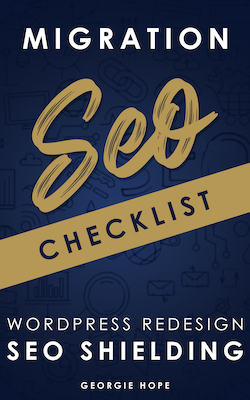Chances are, if you’re reading this, you are anything from a bit stressed out to totally stressed out – and wondering what to do next.
This post is specifically for people who have lost traffic and rankings after their new website went live. It is also for anyone who has lost traffic due to changes they made themselves, without realising it could impact rankings, or even people struggling after an automatic plugin or theme update gone wrong. This traffic and rankings drop may have happened within a few weeks, or taken as long as six months with a gradual decline. Either way, it’s bad, and you want your traffic back!
If you had a web developer create a new site and they promised it would be okay but it was not, I am upset for you, as this did not need to happen. Just know that you are not alone and it can be fixed – but it will take time. If you are a web developer who didn’t know what you didn’t know, you will never forget this experience, and you can turn it around by becoming an expert in SEO Shielding.
If it has been four weeks since the new site/changes went live, it may take four weeks to get your traffic back. Six months may take six months, and so on. So it’s best to start working to get your traffic and rankings back ASAP.
First Step
Read this post. However, I strongly advise you to hire a specialist to help. They will do all the things I have mentioned below, plus many more checks.
Search on Google for an SEO specialist in “SEO Migration“, “SEO Recovery” and/or “SEO Shielding” (a term I created) in your city or country. You’ll want someone who has worked with whichever platform your website is built in. Ask them if they have recovered a website in WordPress, Shopify, Magento, etc.
You can also contact me to see if I, or someone I know, can help. I specialise in sites in WordPress, and offer gradual payment plans to those who are scared of going bankrupt and need to get their business back but cannot afford it all upfront. If I can’t help you, I’ll help you find someone who can.
Second Step – Quick Wins
There are many factors taken into account when it comes to search engine ranking. The keywords used on your website are one. But they are often thought to be the main, or only, factor of SEO, which is why so many people fall victim to lost traffic after a redesign.
Here is a list of things you can try while waiting for an SEO specialist to start on your website:
1. URLs have not been redirected
Did you have an older version of your website that was redirecting to your website before the redesign?
You may even have had old sites redirecting to your site that you forgot about. When the new site went live, all those redirects then disappeared, and the new site lost power from old links that now no longer go to your site. In other cases, the old URLs have not been 301 redirected to the new ones.
To fix this, go to Google search console and connect your new website.
Then go to “Coverage” – “Excluded” and look for any that say “404”. It will give you examples of affected pages. These are old URLs that no longer have anything on them. You do not need to redirect all the old URLs; only the ones that were old critical pages, such as old versions of home pages (http://www.your-site.com/home), service pages, and product pages.
2. Did you have Google Analytics installed on the old and new site?
If so, login to your account and go to -> “Acquisition” – “All Traffic” – “Channels” – then across to “Other” – “Acquisition” – “Landing Page”.
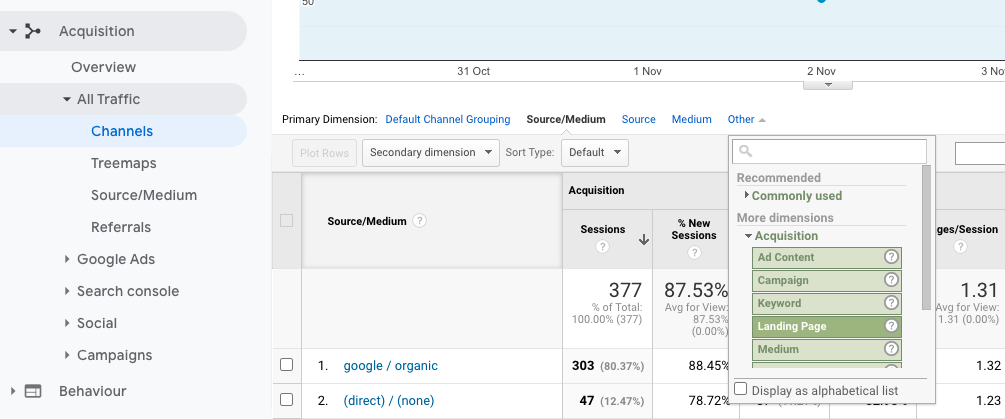
Go to the dates at the top right -> select a date range (e.g. the last month) -> click compare, and select a month prior to the new website’s release.
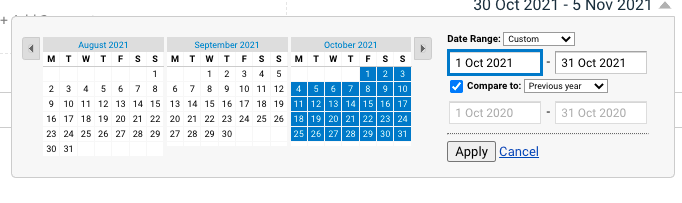
If possible, it is best to select the same month of the previous year to compare with, as traffic can be seasonal. Click “Apply”. You will then be able to see which pages are getting less traffic
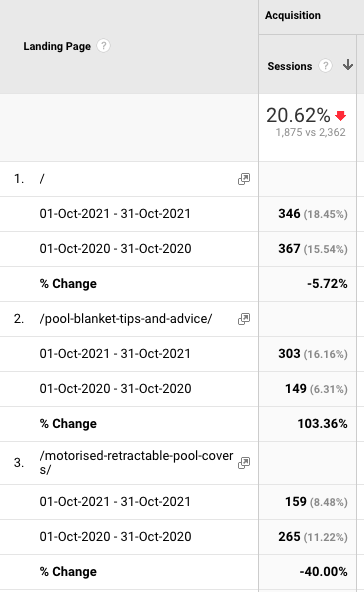
Have you removed pages that were getting lots of traffic? Can you put them back on the website?
Click on the links (by clicking the arrow to the right), to see if the high-traffic page still exists. If it goes to a 404 page, the URL must have been changed. You will need to redirect the old URL to the new URL.
3. Use Internet Archive to look for a version of your old website (before the new one went live)
If you have Google Analytics and can see a specific page getting less traffic, go to the page in the web archive, and compare it with the page on the new site. Are the headings the same, is the text similar, or has a lot of text been removed? Try to get the page content back to how it was on the old site.
Compare the old and new footer. Is there anything missing on the new site? For example, is the address the same? Have any links to important pages been removed? Has the list of locations you service been removed? If you are able to, add some of these aspects back onto the website.
While in the web archive, go to each page you can find in the navigation, right click, and go to “view page source”. Search for “<title>”. Do the same thing on the new website with the equivalent page. Are the titles the same? If the home page SEO title on the old site was “Plumber Miami, Florida – 24hr Emergency Plumbing” and on the new site it is “Home – Reece Plumbing” or even “Miami Plumber – 24hr Emergency Plumbing Florida“, this is a big reason why you have lost rankings. Any change to that SEO title (even very small changes) can cause big changes in rankings. You want to make sure they are exactly the same, word for word. Change these in the SEO plugin or get someone to do this for you.
There are lots of other things that could be wrong with the website, which is why I recommend getting an expert in. This is even more important if you have checked all of the above points and they are not the problem.
Prevention is Better than Cure
If you ever plan on getting your website redone in the future (or if you are a web developer or designer who wants to prevent this from happening again), I have written a book with the exact checklist I use for my clients: SEO Migration Shielding.
 seolounge
seolounge